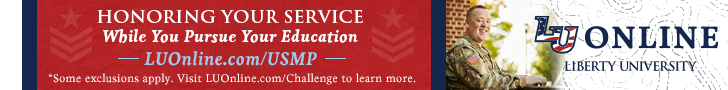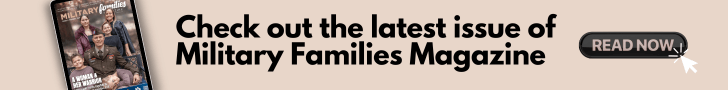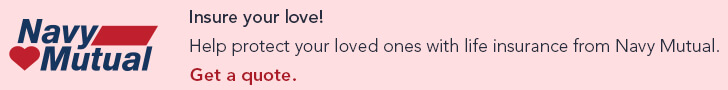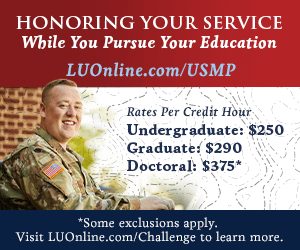Military spouses asked, and LinkedIn listened.
LinkedIn, the world’s largest professional networking site, is partnering with the Department of Defense to provide military spouses with a free one-year Premium Job Seeker subscription along with access to over 12,000 courses, valued at hundreds of dollars. The exclusive offering is expected to help spouses “get noticed by recruiters, build out your network, stay in the know on new jobs that fit with your skills, and easily apply for new opportunities,” according to the company website. The offer is valid during a PCS move or within six months of separation from the military.

Dan Savage, LinkedIn’s head of military and veterans programs, views military family employability challenges as a larger national security issue. He was determined to include the spouse demographic in the program, and sees LinkedIn as a tool to help level the playing field for a group fighting to establish and grow a career in spite of the unique nature of military life.
“It’s the notion of be a person and not a PDF—and what does that mean? If you apply for a job, that’s all you do is submit your application, all you are is a PDF in a database. Whether it’s a computer system or a set of human eyes, scanning that resume—both for the veteran community and the military spouse community—we often don’t look like the best fit for that opportunity,” he said. “That’s simply the nature of our work, whether it’s a military spouse who had 10 different jobs at 10 different duty stations or whether it’s a service member, our core skillset often aligns well with opportunities that are out there, but on paper it doesn’t quite appear as such.
So the real value of LinkedIn is the network, and this notion you can use our tools to connect with people,” he added.
In 2011, LinkedIn first devoted resources to current-serving military and veterans after a call to action from the Obama Administration’s Joining Forces Initiative. Three years later, the program grew to include a library of career-focused pathways. Once the company was able to work with the DOD to identify who in fact was a military spouse, LinkedIn then expanded its offerings again to include those men and women married to service members.
Tips on using LinkedIn
A LinkedIn profile is an opportunity to make a first impression on the employers who spouses may not typically get to connect with. But setting up that digital portfolio is strategic, Savage says, and simply listing ‘veteran’ or ‘military spouse’ is not enough to grab attention.
Be precise in your headline.
Think about what it’s like to receive an email with a confusing or irrelevant sounding subject line. You likely will bypass it or delete it. Savage says to think of the headline portion of your LinkedIn profile the same way. Job seekers want to entice the recruiter or hiring manager to click and read more.
“I would say there are a bunch of companies out there that are now interested in hiring military spouses … but saying ‘military spouse’ and leaving it at that in your headline is really not going to be enough to help an employer understand you,” he explained.
Use the summary to connect the dots.
The summary section is prime real estate for explaining in greater length who you are as a job seeker, especially since it offers more of a paragraph format. It is especially useful for spouses who may need to clarify gaps in work experience or a job history that appears disconnected, which often occurs with frequent moves, limited industry opportunities at duty stations or a demanding military lifestyle that prevents continuing on one career path.
“I really think frankly it’s advantageous for a military spouse to write in there (summary) that he or she is a military spouse. I say that because if everything below that summary doesn’t look like a super coherent path towards the opportunity you’re looking for, that’s really the opportunity to explain what your background is and what you’re passionate about—maybe add your unique strengths and unique abilities you have from being a military spouse,” he said.
Connecting with recruiters.
LinkedIn is designed to essentially be an elongated version of a networking event without geographic boundaries. However, it is important to follow some best practices to get the most of out the platform, including professional etiquette.
“This goes for any social media, you should treat people like you just met them on the street. And so if you saw someone wearing a Google t-shirt on the street, you wouldn’t walk up to them and say, ‘hey, can I have a job’. You’d spend the time to get to know them and ask them essentially to get to know you,” Savage shared.
Military spouses can network their way to an opportunity by using search features and filters to identify and connect with industry professionals, rather than gunning straight for a recruiter. LinkedIn allows you to search by company, location, industry, etc. It also lets you familiarize yourself with others in a position you aspire to. After connecting with likeminded professionals in your desired field or company, then approach a recruiter.
“From there, ping pong your way to the recruiter. By the time you get to the recruiter you want to be able to say I understand the organization, I know what teams there are, I know what the various roles are, this is the very specific opportunity that I think I’d be a best fit for,” he said. “When you get to the recruiter that is not the time to do the brainstorming … you need to do the upfront work and that’s really the value of LinkedIn.”
Whether a spouse is moving to a new duty station or simply re-entering the workforce, Savage recommends researching the local job market to ascertain what their ‘ask’ is. He also advises spouses to use the LinkedIn Premium subscription as a training resource. The library houses thousands of courses on a range of skills to strengthen bargaining power when applying for a job.
If you are a military spouse interested in upgrading to the free Premium Job Seeker subscription through LinkedIn, visit MY SECO.
Click here to join the DOD military spouse LinkedIn group.
Read comments